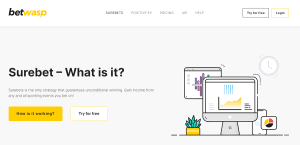Types of Content Management Systems (CMS)

The content-driven strategy has increasingly become a core part of any effective plan. Brands are doing their best to tell their story in a way that not only wins the trust but also adds value to their target clients. Thus, businesses require Content Management Systems (CMS) to effectively and efficiently handle and manage their digital content across various platforms. It serves as the central tool that enables digital marketing teams to author, publish and review content collaboratively. Whether you want to market your accounting firm, retail store or a large casino online establishment, it is important to understand the various types of content management systems to choose an option that best suits your business. Below are the different types of content management tools that will help you manage your content consistently across channels.
What is Content Management System?
Content Management System or CMS is a software that enables multiple users to seamlessly create, publish, store and modify digital content. It uses templates that allow contributors to easily type text and upload images without mastering any programming language – not even HTML or CSS. A typical CMS has two major components namely: content management application (CMA) and content delivery application (CDA). The CMA is the front-end component that enables users to add and manage digital content, while the CMS is the back-end that manages processes for storing and making the content visible on your web pages. Both parts provide several functionalities, including:
- Indexing – enables users to search the content using various attributes and phrases.
- Formatting – for text and image formatting.
- Updating – enables you to modify published content.
- Publishing – allows the use of templates to design and organize your content in the way you want your audience to see it.
Different Types of Content Management Systems
The many CMS solutions in the market today can be classified base on the functionality or cost. Regarding cost, there are 3 major types of CMS:
Open-Source CMS
You can download this type of CMS software without paying any initial fee. Open-source CMS allows users to develop from the original products by installing add-ons and features to customize and improve its functionality. Though no contract or license fees are required to install the CMS, you may have to pay for technical support, search engine optimization features, custom templates and other add-ons. Examples of the most popular open-source CMS include:
- WordPress
- Drupal
- Typo3
- Joomla
- PrestaShop and
- Magento
Commercial CMS
This type of CMS solution is developed and managed by a vendor, and to use it, you have to pay a license fee for initial installation, annual subscription fees for updates and technical support as well as customizations and upgrade. One of the most widely used CMS in this category is Shopify, but there are other popular options, such as:
- Microsoft SharePoint
- IBM Enterprise Content Management (ECM)
- Kentico
- Pulse CMS
SaaS CMS
These are cloud-hosted content management solutions that include a web content management system, web-hosting and support all in one package. With this CMS, you will need to pay according to your needs based on the number of sites or users. The pricing may also vary based on the features such as storage size, bandwidth and technical support. This type of CMS is ideal for small and medium-sized organizations because of its scalability and affordability. Some examples of SaaS CMS are:
- Acrobat.com
- Google Drive
- Box.net
- Wix
- BigCommerce
- SquareSpace
Content management software can also be classified according to its functionalities or purpose. Some CMS solutions are best for web content management, others for managing documents, while others work the best for special sites like e-commerce stores.
Web Content Management System
Web content management system (WCMS) is the most popular type of content management solution that enables you to develop, edit and publish content on your website. It provides themed templates to make it easy for users with little to no web programming skills to upload text, multimedia files and other interactive graphics to web pages. WCMS can integrate with other marketing software, SEO tools and content analytical tools. A typical WCMS offers web-based content editing and editing functionality, template for content development and collaboration. Examples of web content management systems include:
- WordPress
- HubSpot CMS Hub
- Contentful
- Webflow
- Kentico Xperience
- Contentstack
Enterprise Content Management System (ECM)
An ECM is a safe repository that gathers and organizes business documents and files and ensures the delivery of each piece of content to the right audience. It gives all members of your company access to the content they need for their tasks. Users are assigned privileges according to their roles, such as editing, admin and decision-makers, among others. A good example of ECM is eFileCabinet.
Digital Asset Management (DAM)
A DAM is a software that allows users to create, edit, store and manage digital assets such as videos, audio files, logos, patents and such making them available for users to retrieve or download. Examples of DAM are Adobe Experience Manager Assets and Brandfolder.
Component content management system (CCMS)
This type of CMS stores the content in blocks, making it easy to reuse. They include solutions such as Documentum and Author-it.
Which is the Best CMS for Your Business?
There is no one-fit-all CMS software as different businesses have varying content management needs. For instance, the Vulkan Vegas app, a gambling platform targeting both desktop and mobile users, would require a mobile-friendly CMS that allows code reuse to enhance the consistency of their digital content on both their website and the mobile app. The bottom line here is to understand the various types of CMS tools available and then analyze your goals so that you can choose a solution that serves you the best.

“Evil coffee nerd. Analyst. Incurable bacon practitioner. Total twitter fan. Typical food aficionado.”