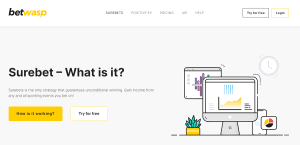Why is it important to create an approval workflow?

Sending a document to the recipient is the main task in many companies. Paperwork became a major part of the business working. However, the process may take so long before the manager gets the document from the specialist, approves it, and sends it to the recipient.
Such delays may cause either minor or major costs for the company, so creating a harmonized workflow using the document approval soft will be the best option to decrease the time spent on these possible paperwork delays.
How to build the approval workspace in Pandadoc?
Pandadoc is the workflow approval software, which allows you to automate the process of sending and verifying certain documents. This platform gives you a direct connection between you and the manager with no possible delays.
Moreover, you can set up the template of sending the documentation easily by using your mobile device. And everything is simpler than it may seem from first sight.
The procedure is quite easy:
- Go to the workflow setting.
- Enable the “Approval” lever.
- Choose the manager from the list of admins. (you can choose more than only one manager. That will allow you to send needed documentation to the set of managers, if it is needed.)
- After this procedure, the green “Send” button will change to the “Send to approval” button, which means, that the setup is finished.
- After sending the document, the manager will get the e-mail notification, with the link leading to the document and the set of required approvals.
- Approve/Reject. Approving the document allows sending it straight to the requester. Rejection of the document will provide sending it back to the author.
- Use the comment section to ask the author some questions about his work.
Everything is simple enough. The fact that the interface of this workflow approval software is simple enough even for novice users, you will have no issues with setting everything up.
However, there is an important notice. On this document approval software, you need to set these options up for each new pattern (template). For example, if you set up the workflow for the receipt to verify it, the changes will not work for the report. But the procedure takes only two minutes to set everything up, so you can easily manage it. Just choose correct templates, choose the managers who have to approve the material, and enjoy the easy work of the platform.
Moreover, using Pandadoc is also a great option for people who are aware of the data they send. You don’t need to be cautious about someone stealing your data. All the documentation is protected and encrypted. The author will not be able to see the communication between manager and recipient, while the recipient will have no access to the commentary section.

“Evil coffee nerd. Analyst. Incurable bacon practitioner. Total twitter fan. Typical food aficionado.”