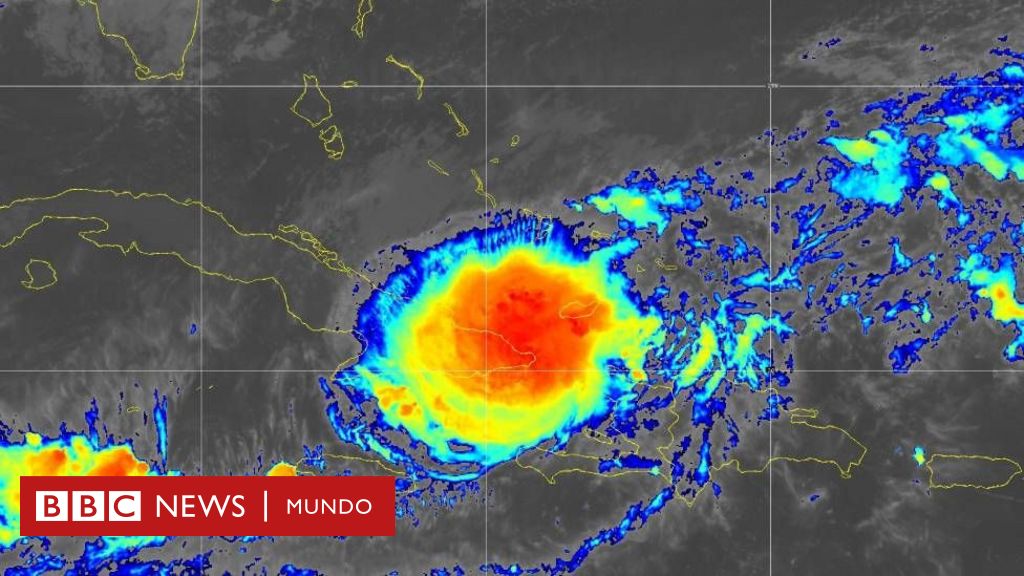7 Secrets of Professional Video Editing

Are you all about becoming more confident as a video editing specialist? Then this overview will definitely be useful for you. If you want to produce decent content, you will constantly need to learn new techniques and hacks. This article can help you hone your video editing skills and produce professional-looking clips.
7 Secrets to Bring your Video Editing Skills to the Notch
If you are an aspiring videographer, you will need some practice and additional knowledge to learn how to produce good videos. Coming up with a great idea and filming a decent clip isn’t enough to engage the audience. The cornerstone to success is a video post-production process. Use these tips to facilitate your workflow and boost your productivity.
1. Determine Your Goals
Think about the purpose of creating a video clip. If you want to amaze your social media followers, you will need to spice up your footage with awesome perks, transitions, and filters. In this case, a video collage maker with music will come in handy. If you are a travel blogger, you will need to get equipped with professional camera gear and have reliable video editing software at hand.
2. Use a Computer With Excellent Performance
in case you are going to do videography professionally, it makes sense to get a good computer with first-class specifications. But, of course, it is only up to you which brand of computer you are going to choose. The main thing here is to pay attention to the RAM, GPU, CPU, and hard drive. These parameters are especially important for organizing a smooth video editing process.
Consider investing in a faster storage drive (SSD). It will help you access your files and programs faster, along with speeding up your rendering, loading, and exporting processes. Bumping up your RAM can also be helpful. It will allow you to fasten your workflow and avoid occasional lags and crashes of the programs. No less important is the GPU. Since you are going to work with footage, you will need to reach up to the tiniest details. That is where it is advisable to avoid purchasing integrated video cards. Opt for discrete ones. If you can afford to get a modern processor, you will be able to work even with the most advanced and complex software.
3. Get Inspired With Fresh Ideas
If you lack extraordinary ideas for your clips, browse the web to learn from masters. You can watch numerous tutorials or ready-made clips to get inspired for new achievements. Look through the videos that have amazed the world. For example, the clip about the bees that unite and remove the soda cap has gained vast popularity among internet users.
4. Use the Right Software
Choosing the right software is a crucial factor in becoming a professional video editing specialist. The modern market is full of numerous software options. Some developers offer their products free of charge, while others claim to purchase a subscription or a full license to use their products. When picking the program, pay attention to the level of your expertise. You will hardly want to deal with complex functionality and plug-ins if you are a beginner. Here are the top picks of the video editing software currently available on the market.

Shotcut
Shotcut is one of the most popular open-source programs for video enhancement. Despite its free origin, it offers a slew of useful features for video post-production. Video and audio filters, pitch compensation for video speed changes, keyframes for filter parameters, the ability to save and switch between multiple UI layouts – these are just a few perks offered by the developers. While having these video editing tools at hand, you will certainly produce a decent project.
Movavi Video Editor Plus 2021
Movavi Video Editor Plus 2021 is one of the top contenders on the video editing scene. Apart from an intuitive interface, it offers numerous built-in special effects, keyframe animation, and elements. With a Chroma Key feature, you can easily remove the background and pick the one to your taste. Creating an engaging video clip will be a breeze with straightforward navigation, intuitive controls, and innovative features.
Lightworks
Lightworks is designed for professional video editing purposes. It incorporates high-tech features that allow you to produce professional-grade movies and clips. The program works with all possible formats and has convenient sharing options. In addition to a powerful editing timeline, you can take advantage of cloud storage, pre-designed titles, transitions, and even more. This program can also be useful to create a video collage.
HitFilm Pro
HitFilm Pro is another vibrant name in the video editing sphere. Being released by FXhome, it offers an excellent set of features. This software deserves praise for such perks as combined timelines, personalizable workstations, color coding, and even more. HitFilm Pro is your reliable partner in your video enhancement journey.
5. Create a Story
If you want to leave your audience in awe, you should tell an interesting story in your clip. Use logical transitions and the right order. It is also possible to add a bit of drama to your film to create a particular mood. Use your practical and technical skills in accomplishing your artistic goals instead of just adding a bundle of filters.
6. Use Keyboard Shortcuts
Keyboard shortcuts are an excellent way to facilitate your workflow and make things go faster. You can memorize, adjust and review various sets of shortcuts for your program. If you have an extra budget, you can buy an editing keyboard. Such keyboards are typically software-specific, so there is no need to be concerned about compatibility problems with your program.
7. Choose the Right Music
Complement your videos with music to create a special atmosphere in your clips. It is advisable to choose only royalty-free music in order not to have issues with copyrights. Make sure your choice of an audio track fits the overall mood of your video.
Conclusion
If you want to become a professional video editor, you will need time and patience. Also, it is always necessary to improve your skills and learn new techniques. For example, it will be useful to learn how to record YouTube Videos on Windows PC or which color grading techniques work great for documentary films. The more you practice, the better results you will achieve.

“Evil coffee nerd. Analyst. Incurable bacon practitioner. Total twitter fan. Typical food aficionado.”