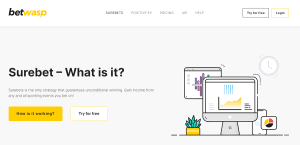6 Ways To Boost Your Home WiFi Network Connection

Having fast WiFi speed is more important than ever in today’s age where the internet has become essential. There can be several reasons why you may be getting slow WiFi speeds, it can be that you don’t have a fast enough internet connection, you need to upgrade your internet plan, there are too many devices connected to the network, or your WiFi network is being interfered by other devices nearby, whatever the reason may be, having a slow WiFi network is not something that you would want and here are some ways by which you can boost your home WiFi network:
Place Router At Right Position
Placing your router in the right spot matters a lot if you want to boost the speed of your internet connection. Different obstacles including walls, doors, floors, etc can affect the speed of your WiFi network in many ways and you will have to deal with a slow WiFi network.
The most preferred and ideal position for a WiF router is to place it as close as possible to the center of your home or apartment, in an open area without many electronic devices nearby. Most of the routers and other wireless devices spread their WiFi signals downwards and to maximize the coverage, it is a good idea to place it in a higher place.
Remove Nearby Electronic Devices
If you want to boost the speed of your WiFi network then it is vital that you reduce interference by removing other electronic devices nearby. Less interference leads to better WiFi network performance and you should try to move your Wifi router away from other electronic devices that can cause interference. Such devices include Bluetooth gadgets, baby monitors, microwave ovens, etc.
Change Broadcast Frequency Band
Nowadays almost all of the WiFi routers available in the market have dual-band support which means that these routers can transmit signals on two frequencies, 2.4 GHz and 5 GHz. Both the frequency bands come with their own benefits, with the 2.4 GHz having a much longer ranger and 5 GHz with faster speeds and less radio interference.
For most electronic and wireless devices, 2.4 GHz frequency is the default frequency band so if the area is crowded or there are too many electronic devices nearby then it is always a good idea to switch the 5 GHz frequency band to get faster speeds.
Change Broadcast Channel
A WiFi router can broadcast signals over multiple channels and in order to get the best speeds and boost your internet connection, it is best to use channels that are non-overlapping and don’t cause any interference. For the 2.4 GHz spectrum, channel 1, channel 6, and channel 11 are the non-overlapping ones with the least interference. While for the 5 GHz spectrum, there are as many as 24 different channels to choose from.
If you wish to change the frequency band or channel for transmission then you can do it through the default gateway address of your router. For instance, if you have a Trendnet or D-Link router then the default gateway address may be 192.168.10.1 or if you have a Linksys or Alcatel router then the default gateway address may be 192.168.1.254. Once you find your default gateway address, you can log in and change both the frequency band and channel.
Limit Unnecessary Connections
Limiting unnecessary connections is also a way by which you can boost your internet speeds. Video conferencing, playing online games, streaming movies, and other such services take a lot of bandwidth. You need to limit unnecessary connections and make sure that none of the devices on your network are consuming much of the internet.
Modern routers come with a Quality of Service that allows you to prioritize certain applications and limit the bandwidth that different applications use, making it possible for you to limit the bandwidth usage.
Upgrade Your WiFi Router
To boost your WiFi network, you should upgrade your WiFi router because modern routers come with the latest technology such as WiFi 6, MU-MIMO technology, which can not only improve your network capacity but also its efficiency by allowing your WiFi network to communicate with multiple devices simultaneously.
To take things to the next level, you can try a Mesh WiFi system that can eliminate dead zones and provide an uninterrupted WiFi network throughout the area.

“Evil coffee nerd. Analyst. Incurable bacon practitioner. Total twitter fan. Typical food aficionado.”