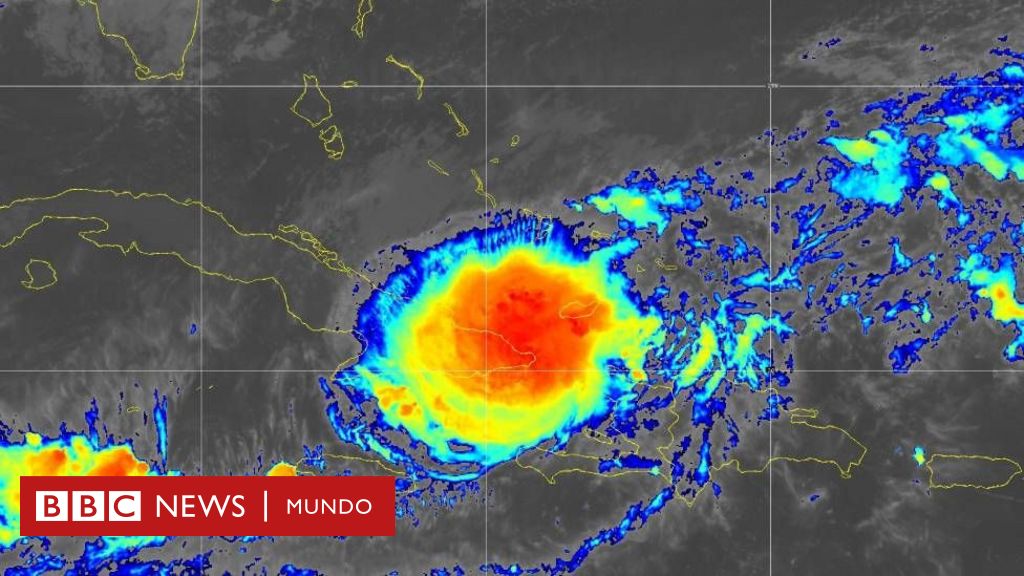Leave it fresh – teach me about science

WhatsApp is now essential, as it has become a part of daily life, being one of the main means of communication with our family, friends, work groups, etc. As WhatsApp is so widely used, it easily gets crowded with messages and media, so much so that it can be tedious to even delete one by one. Fortunately, there is a trick by which you can completely empty all your chats in one click, keep reading to find out!
To apply this trick, you don’t need any app, you just need to go to your WhatsApp settings, then you can find options like “Export chat”, “Archive all chats”, “Delete all chats” inside your chats/history. And the one we are looking for is “Empty all chats”. Let’s see step by step below:
How to Empty All Your WhatsApp Chats in One Click: Step by Step Guide
- Open the app The WhatsApp
- on the home screen of conversation Opens settings. On Android it is found by pressing the 3 dots at the top right.
- Enter the section conversation.
- Scroll down and tap Chat history.
- Choose an option Empty all chats.
- If you want to delete all messages (including starred ones) as well as media content that are saved on your device, check the boxes. If you prefer to keep it, just go through the process.
- Finally press empty chats.
In the following screenshots, you can see the steps to guide you better. Remember, it’s important to be clear if you really want to completely delete everything, but you can also choose to keep your favorites or multimedia content on your device. All your groups and contacts will persist, and they will simply be clean of received and sent messages. Once the process is completed there is no going back.

How to Delete All Your WhatsApp Conversations in One Click: Step by Step Guide
- Open the app The WhatsApp
- on the home screen of conversation Opens settings. On Android it is found by pressing the 3 dots at the top right.
- Enter the section conversation.
- Scroll down and tap Chat history.
- Click on the option Delete all chats.
- It will ask you if you want to delete all your chats, tap on Delete chats. In this section you will see the option if you want to delete the files from the gallery also, if you want to keep them uncheck the box.
How to Archive All Your WhatsApp Conversations in One Click: Step by Step Guide
- Open the app The WhatsApp
- on the home screen of conversation Opens settings. On Android it is found by pressing the 3 dots at the top right.
- Enter the section conversation.
- Scroll down and tap Chat history.
- Click on the option Archive all chats.
- Confirm by clicking OK And ready.
NB: You can also easily archive all chats Chat selection and then Click on the three dots Where you will see the option Select all. Then you just have to touch Archive icon What have you been doing traditionally?
Share the science, share the knowledge.

“Evil coffee nerd. Analyst. Incurable bacon practitioner. Total twitter fan. Typical food aficionado.”

:quality(70):focal(288x128:298x138)/cloudfront-us-east-1.images.arcpublishing.com/metroworldnews/4VWFN4IMGFGQTCCSYSVPIJDM4A.jpg)