Your Gmail account has unlimited addresses so you can use them
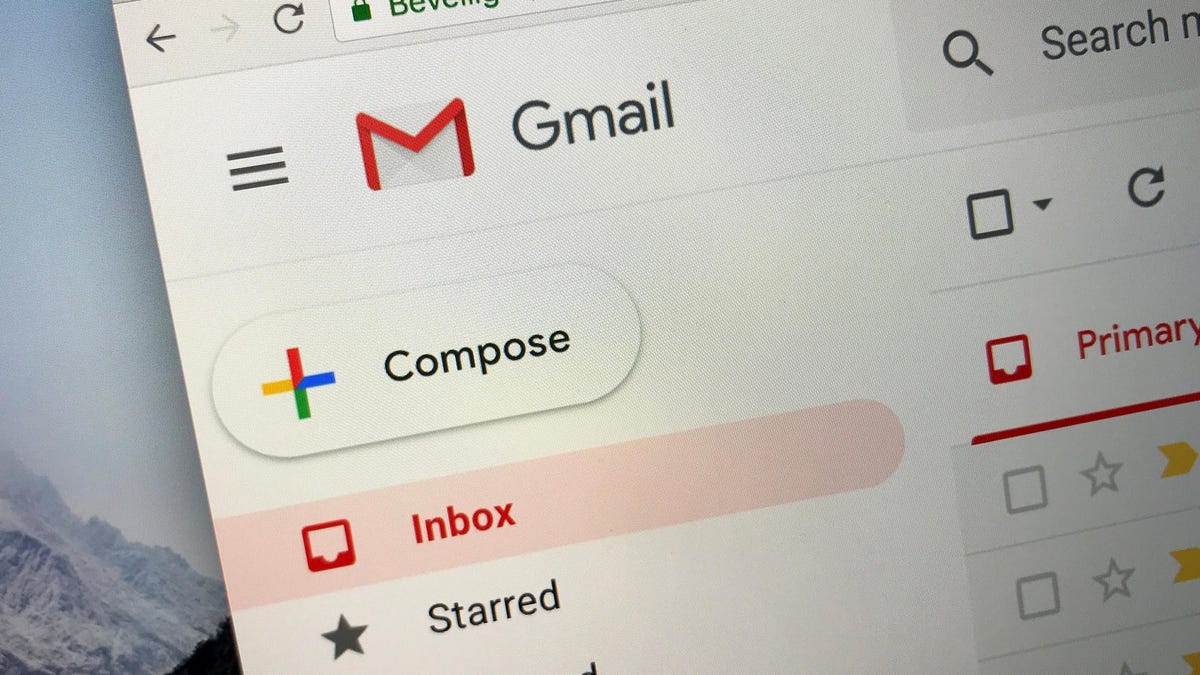

mail in Gmail has One-way address, right? After all, you have it Phone number and home address. The same should be true for youEmail addresses, including Gmail. However, this is what happens to youYour Gmail account has an unlimited number of addresses that you can do Use whenever you wantfooling everyone from Netflix for who they make it Spam emails.
hThere are two ways to do this. The first he is It allows you to convert your single Gmail address into infinite addresses, with a function It is called “additional address” (proper name). To take advantage of these other directionsjust write Plus sign (+) after the main part (name before @), and after it Type Whatever you wish.
For example, if my Gmail address is [email protected], I can type [email protected] or jake + gizmodo@gmail.com. service that you are with Using this email will think it’s a brand new address, but any email at that address will be sent toor the original input tray. This works for any Gmail address, even if the domain isn’t gmail.com.
also, is a great trick to find out the source of spam emails. you may Get used to applying a clearer direction to any service you are inYou Register. could Use [email protected] when registeringand on Facebook or [email protected] when creating a Hulu account, for example. If I were to check spam in my inbox and see it listed “[email protected]”, I knew Facebook was leaking my address to Third parties that send meNo spamAs long as I don’t Share your jake+ facebook address with another service.
sOn the other hand, it is the perfect temporary email factory for free trials. Forget opening a new Gmail account every time you want to watch a free show. just addand a new directionplus “(+) inu current account and get started another test. Use jake + free trial@gmail.com and jake + another freetest@gmail.com will work fine. Of course, if the service requires a unique credit card for each new test, that presents a new challenge.
It only works with plus (+) symbols.. points They work too. you may use [email protected], [email protected], [email protected], any combination you like.And it happens.
However, if for some reason the service you subscribe to does not accept your address.Plus”There is another Gmail trick that you can try. You areAll you need do is to change the “gmail” part of tu address to “googlemail” (eg [email protected], instead of [email protected]). As with “plus” titlesusing googlemail instead of gmail makes the service think you are With a brand new address, but all emails from googlemail will end in a tOr your usual Gmail inbox.
Use of “extra” emails It is not the only way to protectYour Gmail address from spam and scammers. you may Using the Hide My Email Services by DuckDuckGo also From manzana To create “disposable” accountsWhen Tand subscribe To new services that you don’t necessarily trust. Headings like “Pluss”These disposable accounts will forward all incoming messages toYour primary Gmail address, but the benefit is that you did not disclose You areu real gmail address in the process. Using [email protected] works great, but it still exposes the essential part of the email. Disposable beads Offers greater privacy.

“Evil coffee nerd. Analyst. Incurable bacon practitioner. Total twitter fan. Typical food aficionado.”

:quality(70):focal(288x128:298x138)/cloudfront-us-east-1.images.arcpublishing.com/metroworldnews/4VWFN4IMGFGQTCCSYSVPIJDM4A.jpg)









