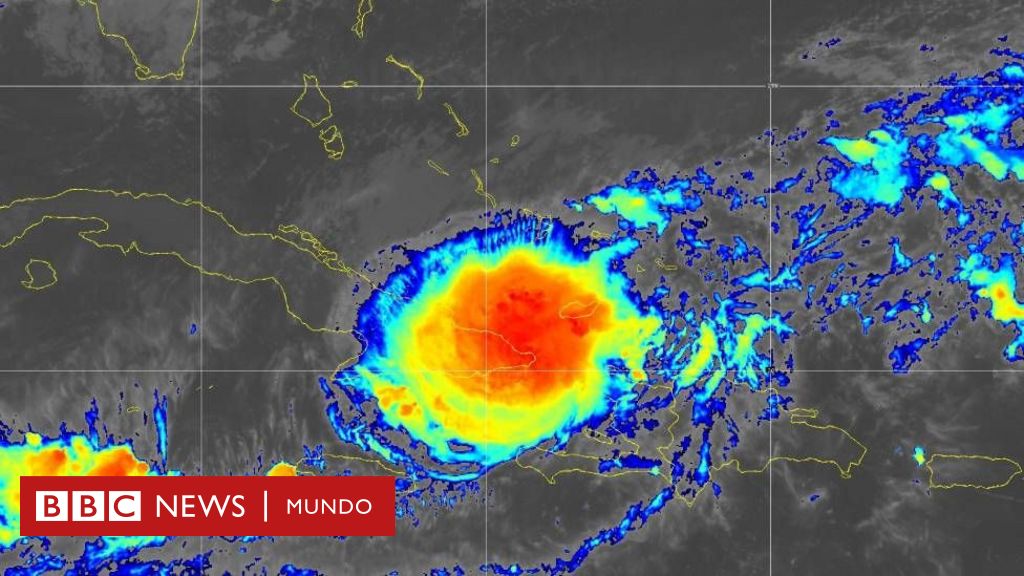How will reactions with emojis work now

one of the platforms instant message The most famous and used all over the world The WhatsAppMillions of people every day, whether in the mobile or web version Communication This way, whether by messages, photos, videos, video calls, etc.
One of the many benefits of this tool is that it is constantly updated to implement new features for all users. This time we are going to talk about one of those new tools that will make your conversations more fun.
WhatsApp: How will reactions with emojis work now? Photo: Pixabay
What’s new in WhatsApp
It’s about triggering reactions, like the ones Facebook, Messenger, and Instagram have to respond to a message. According to WABeta Info, these interactions are already available in beta and it is expected that by the end of the year, all users will have access to them.
The way they will work will be very simple, users will be able to reply to a message, comment, photo and video in WhatsApp chat, so, they just have to tap for a few seconds on the message and the icons will automatically appear to be interacting with several emojis.
We recommend you to read: WhatsApp, How do you know who one of your contacts talks the most
Among the available emojis are “like” and “red heart”, although there will be six in total, but the user will only be able to choose one for each message. This way you don’t have to write something down if you don’t have the time, just reply to what they send you.
One advantage is that these reactions will be available in both individual conversations and groups, in this case, those who are part of it, will be able to see the reaction of another member even if they did not send the message.
We recommend you to read: WhatsApp adds a new function to listen to sounds before sending them
To activate interactions, since they are still in the beta stage, you must register as a beta tester to be able to get this functionality, and we tell you how to do it in both iPhone and Android operating systems.
Android
- Intra Google Play
- Search for WhatsApp.
- When you are in the WhatsApp tab, swipe down.
- You will see the option to become a beta tester.
- Accept the terms and wait for the download to start.
Iphone
- Download TestFlight from the App Store.
- When it is installed, you have to order the beta version of WhatsApp for iPhone through a link.
- It will automatically bring you back to TestFlight.
- Accept until the beta version of WhatsApp beta is installed on the cell phone.
For more information on this and other topics, visit our section Technique.

“Evil coffee nerd. Analyst. Incurable bacon practitioner. Total twitter fan. Typical food aficionado.”

:quality(70):focal(288x128:298x138)/cloudfront-us-east-1.images.arcpublishing.com/metroworldnews/4VWFN4IMGFGQTCCSYSVPIJDM4A.jpg)