The mobile battery lasted quite a bit and that’s how I found the problem

Although this has been useful to you recently, or precisely because it has not done so before, it is necessary to find out where the problem lies. Because of this, I will tell you where I found what happened to my mobile phone battery as it lasted a bit.
Obviously, you can suspect something if you have installed a new application, if you have recently updated your operating system or if you have been using your mobile phone for a large number of years. In any case, it is better to check why this is happening.
How do you know what is due?
In order to discover why the battery still works a little, it is interesting to know what it is What really eats it. The best way to do it yourself mobile settings.
In each form, the steps taken may be slightly different, but in any case they are usually in battery section. You will have to research the applications that you consume the most and analyze the data. The truth is that it is very intuitive and you will easily access the data you need.
What did I do on my Android mobile phone?
- I went to Settings From my mobile phone (in this case Xiaomi)
- You searched for the battery section
- You have scrolled to the battery saving section options until you have found a file Application List
- There you can See what you are consuming more
- I started analyzing the apps that I could do without or even optimizing the app settings by activating the power saving mode
- As a bonus, I have been given Fix battery usage problemswhere it tells me I can close some battery draining apps and tell me how much to save (see if you have this option on your mobile)
Although the steps may differ slightly, or may be similar, it is important that you take advantage of the resources of your mobile phone so that your battery lasts longer and you discover what it is. “Energy Thieves” to make good decisions. This can be uninstalling the application, activating power savings, making modifications to the application to reduce consumption, etc.
What if you have an iPhone?
If you have a device with iOSthe process is similar:
- You have to enter configuration from your mobile phone
- Look for the battery option
- You will see the apps in use and information about their consumption
- You can see the latest information 24 hours or 10 days
- If you want to know how long the app has been used on the screen or in the background, you should tap Show activity
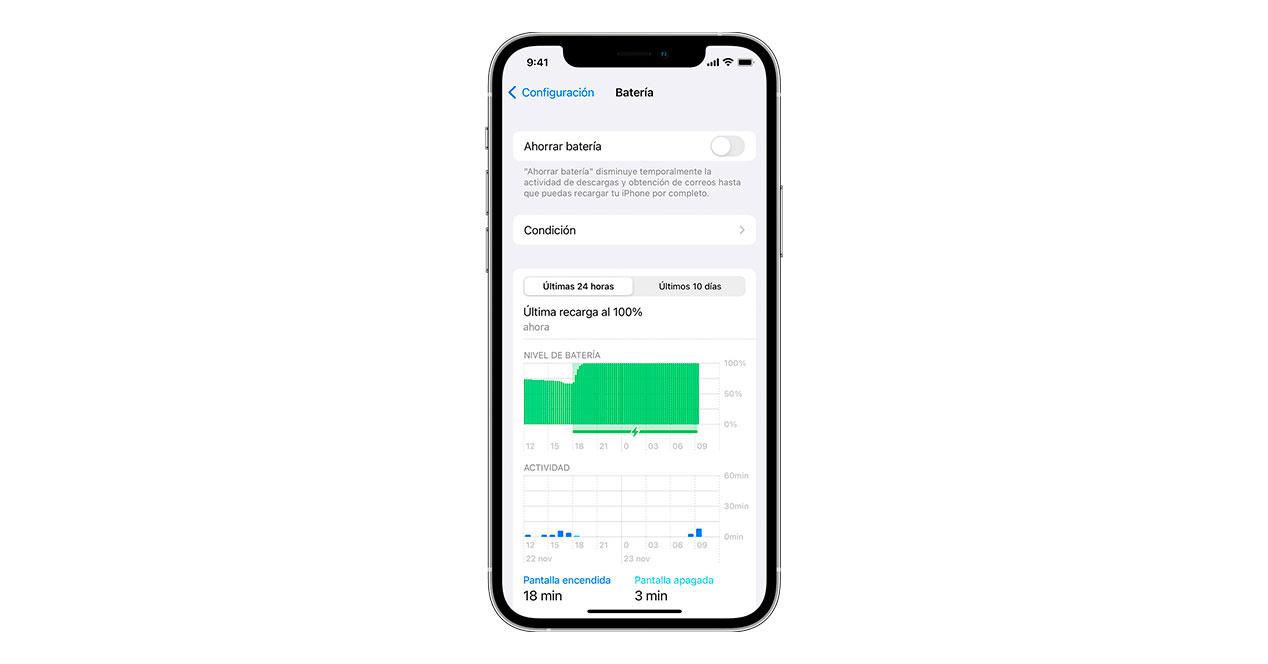
End battery problems
The The steps you follow and how to present them They will depend on your mobile phone model, what is the most battery consuming thing and what is what you want to get.
It is possible that you are using an app that is taking a lot of itself, such as messaging apps or Instagram, more than usual, you have a virus, a recent update is affecting you or it is simply running out of this useful life. Knowing what it is, it will be easier for you to act.
You may notice that the last application may be infected or consumedthat what happens is that the system itself or the screen on the screen spend a lot or you come to the conclusion that you have to create some Energy saving tips.
In any case, look into your mobile battery settings for the data that will allow you to make the best decision, also taking into account your personal preferences.

“Evil coffee nerd. Analyst. Incurable bacon practitioner. Total twitter fan. Typical food aficionado.”

:quality(70):focal(288x128:298x138)/cloudfront-us-east-1.images.arcpublishing.com/metroworldnews/4VWFN4IMGFGQTCCSYSVPIJDM4A.jpg)









