How to convert WhatsApp voice to text without installing anything

With this simple trick, you can transcribe the audio you receive in your WhatsApp account without installing a single app and for free.
Voice notes in WhatsApp flooded chats. What was previously just conversations with text and images now also includes sometimes endless audio. We already talked about how Download voice notes for WhatsApp s How to send mp3 files to your contacts. But the most curious thing is that some of these sounds are so important that you may need to transcribe them. Did you know that you can convert WhatsApp voice to text without leaving the app? Find out the most effective way to achieve this.
In this article we show you all the steps for Transcribe voice notes on WhatsApp without installing anything on your mobile phone. In addition, we explain what’s behind the bot that allows you to convert audio to text by simply clicking a button Resend. Let’s Begin!
How to convert WhatsApp voice to text without apps

Sometimes it is a good idea to have the content of a WhatsApp voice memo in text. So you can do it easily
There is a bot on WhatsApp that is able to receive audio and convert it into text in a few seconds. The name of the service behind this technology is TranscriberZ And do this to get the most out of it:
- Add a new contact to your address book. Call it what you want, though according to its developers The official name is Alfred The Transcriber. The phone number is +1 (415) 680-9230. You can also open a conversation with him and add him by clicking This is the direct link.
- Close WhatsApp and open it again to reload the contacts, if necessary.
- Select a voice memo and tap Resend.
- Send message to Alfred (or the contact you just created).
- Within a few seconds, the text will appear in the form of a message.
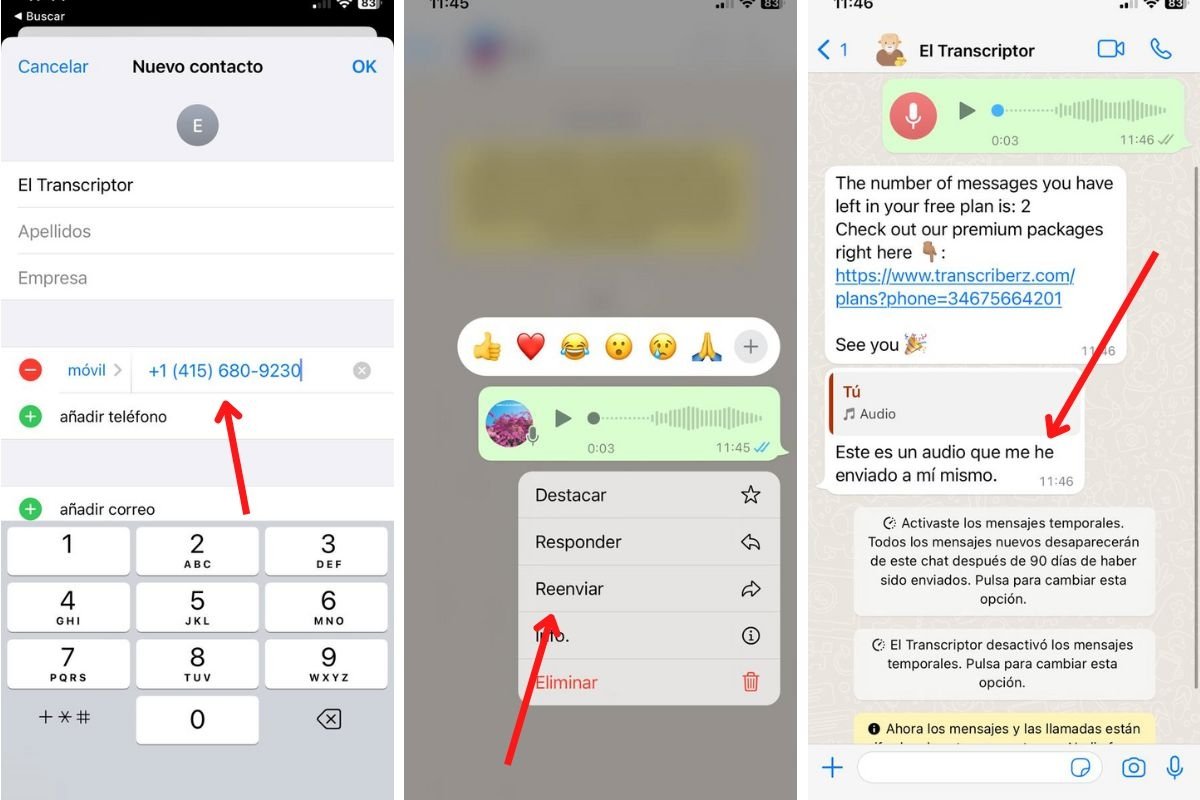
Here are the steps for sending voice notes to the transcription service without installing a single app
As you can see, it is a very simple process No advanced knowledge required. The image above shows the main pointers that you should follow.
Getting to know Alfred the Copyist and behind him
Let’s have a look at some specific aspects of this WhatsApp bot Transcribe your audios to text.
Who is the responsible company?
As we indicated in the previous section, behind Alfred the copyist There is a service called TranscriberZ. According to the privacy policy of its website, the company responsible for processing the stored data, namely name and phone number, is Shield Technology LTD. However, in the terms and conditions, it talks about Magen Technologies Ltd.. The two companies are headquartered in Israel and India, respectively.
Is it safe to use this bot?
According to its official website, “Any messages sent will not be stored, sold to third parties and not passed on to anyoneAccording to the Privacy Policy, the information collected is essential. However, our advice is that Do not send sensitive materials to this bot for what might happen. We understand that he uses technology similar to that of Speech-to-text websites.
What limitations does it have?
Free, You can send a total of 3 audios. Sounds can go on Maximum 5 minutes with the most expensive payment planAccording to the latest information published on the official website of the service. Supported languages are English, French, German and Spanish. There is also another robot named Amnon the transcriber Who understands Hebrew.
How much do you count?
.’s website TranscriberZ It includes two plans:
- good plan. It costs $3 per month and allows a maximum of 100 messages and up to 60 seconds per audio sent.
- Great plan. It costs $5 per month and allows a maximum of 200 messages and up to 5 minutes per audio sent.

“Evil coffee nerd. Analyst. Incurable bacon practitioner. Total twitter fan. Typical food aficionado.”

:quality(70):focal(288x128:298x138)/cloudfront-us-east-1.images.arcpublishing.com/metroworldnews/4VWFN4IMGFGQTCCSYSVPIJDM4A.jpg)









