Couples icon not appearing on Facebook: Error resolved
Find out how to solve the problem that prevents the Facebook Couples icon from appearing in the official application of this social network.
If you always wanted to give a The digital dating section is owned by facebook inside, but you never find the code that allows you to access it, Do not give up! Hundreds of thousands of users are in the same situation.
Despite what many people think, this is not a simple bug with the Facebook mobile app. I mean, Couples icon may be hidden on Facebook for various reasonsAlthough most of these reasons are related to the default settings that users have on their Facebook accounts.
Luckily, Solving this problem is easier than it seems. If you want to know how Make the Facebook Couples icon appearAll you have to do is keep reading. Here we will show you various ways to solve this problem simply and quickly, You can’t lose this!
Facebook Pairs icon not showing up, how do I fix it?
Facebook’s online dating service only appears in the latest version of the app.
Before we show you possible solutions that you can implement to solve this problem, it is important to clarify The dating service owned by Facebook is not available on PC. For now, and it doesn’t look like that’s going to change, Facebook Couples can only be accessed from the social network’s official apps for Android and iOS.
Enable the Facebook Couples code on your account
There are times when The Facebook couples icon is automatically hidden For unknown reasons. If this is your case, you can enable it by following these steps:
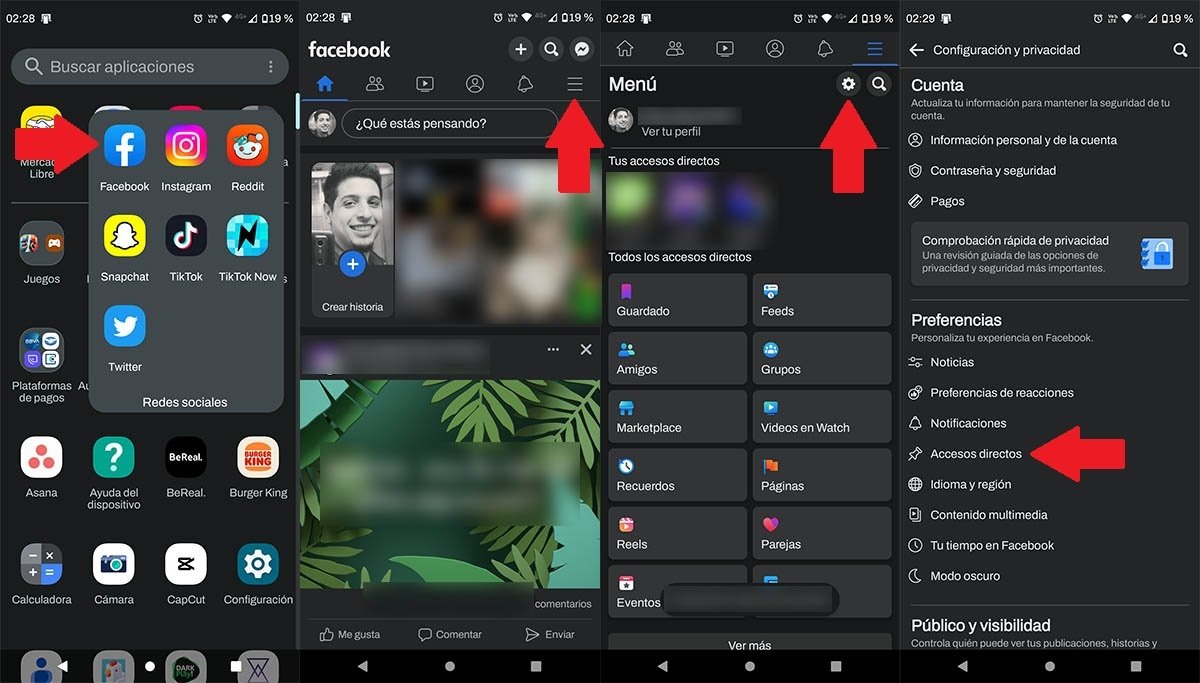
The Facebook couples icon can be hidden or shown from the settings of the social network.
- Open the Facebook app that you have installed on your mobile phone.
- Within the social network, you will have to Click on the three horizontal lines (top right of the screen).
- You will enter your Facebook account menu. There you should Click on the small cogwheel which appears in the upper right corner of the screen.
- Therefore, you will have to enter the section called “abbreviations”.
Users can modify shortcuts to Facebook services.
- Then you should click “Shortcuts bar”.
- Go to the named category “Hidden Shortcuts”then click the button next to “husbands”.
- Select the option “attached”.
- When you return to the Facebook home screenthe couples icon should appear in the social network shortcut bar.
Update the Facebook app to the latest version
In case you are still unable to access the Facebook dating platform, You should check if you have the updated app. You can follow these steps to Update the application to the latest version:
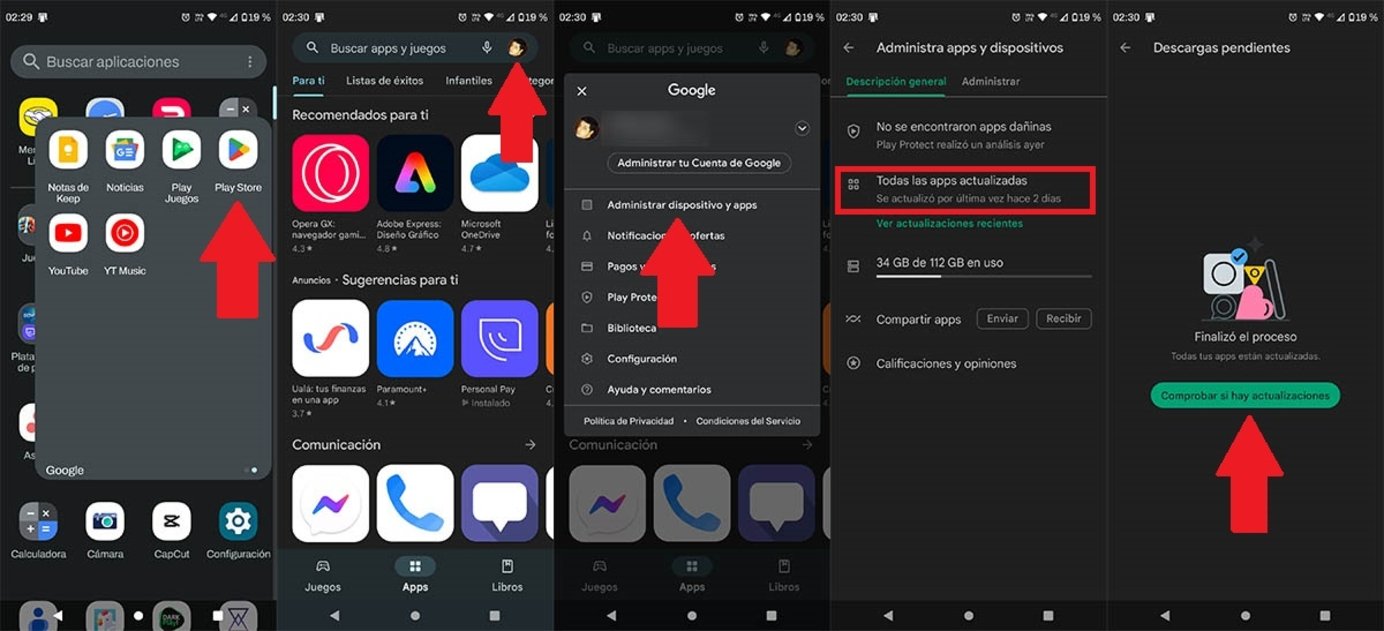
It is necessary to have the latest version of the app to enjoy the new features.
- Open the Play Store Google from your mobile phone.
- Click on your account (top right of the screen).
- Enter the section Device and Application Management.
- Click on the option named All apps updated..
- Press the green button what. Says “check for updates”.
- If there is a new version of Facebook, you can download it by clicking “Update”.
Clear the cache of the Facebook app
On the other hand, if you update the Facebook app properly and The code still does not appear in your account, you must clear the cache that the social network has stored on your mobile device. This will not only introduce new functionality and features, but also make them appear It can fix any other problem You are encountering it on Facebook.
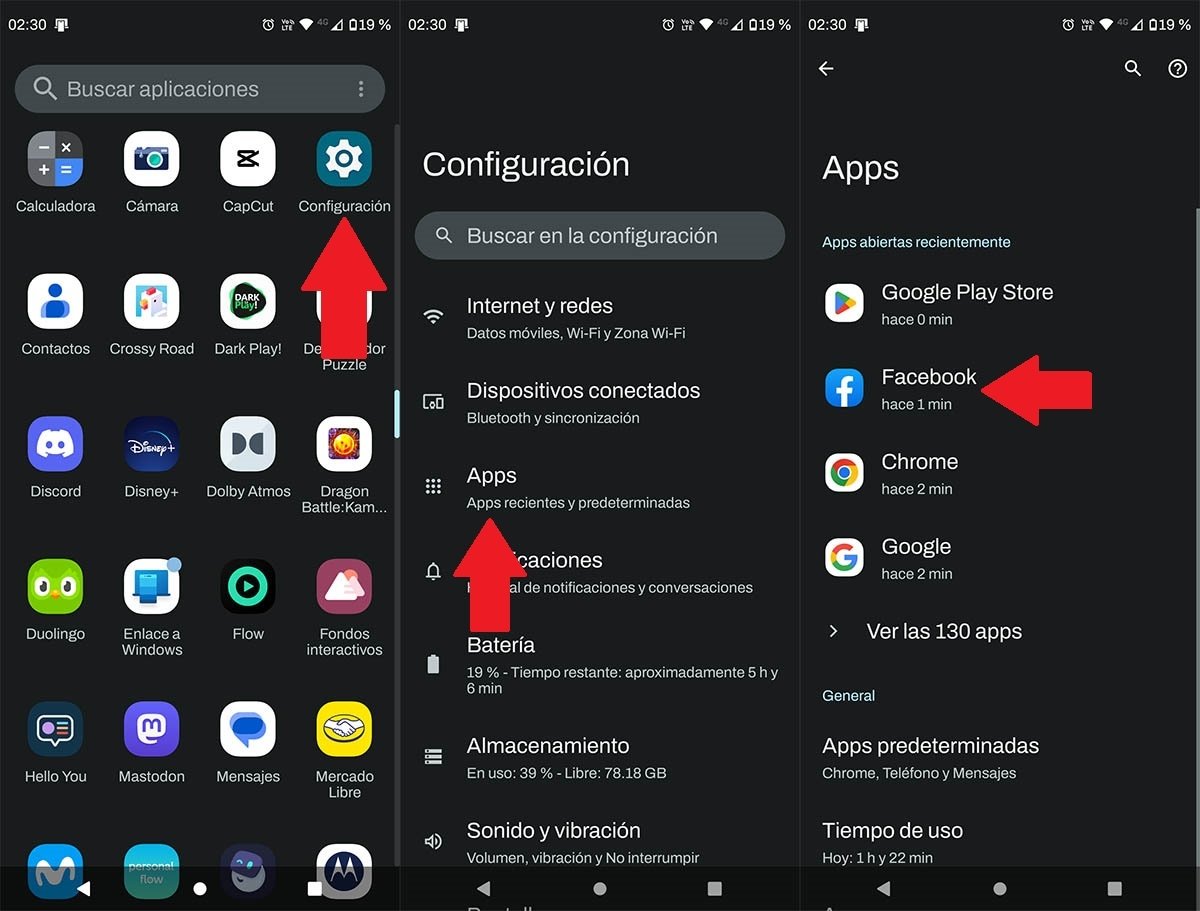
Restarting the mobile phone can resolve any “error” that appears in the Facebook app.
- Enter your mobile device settings.
- Get to the section called “applications”.
- Click on the Facebook app.
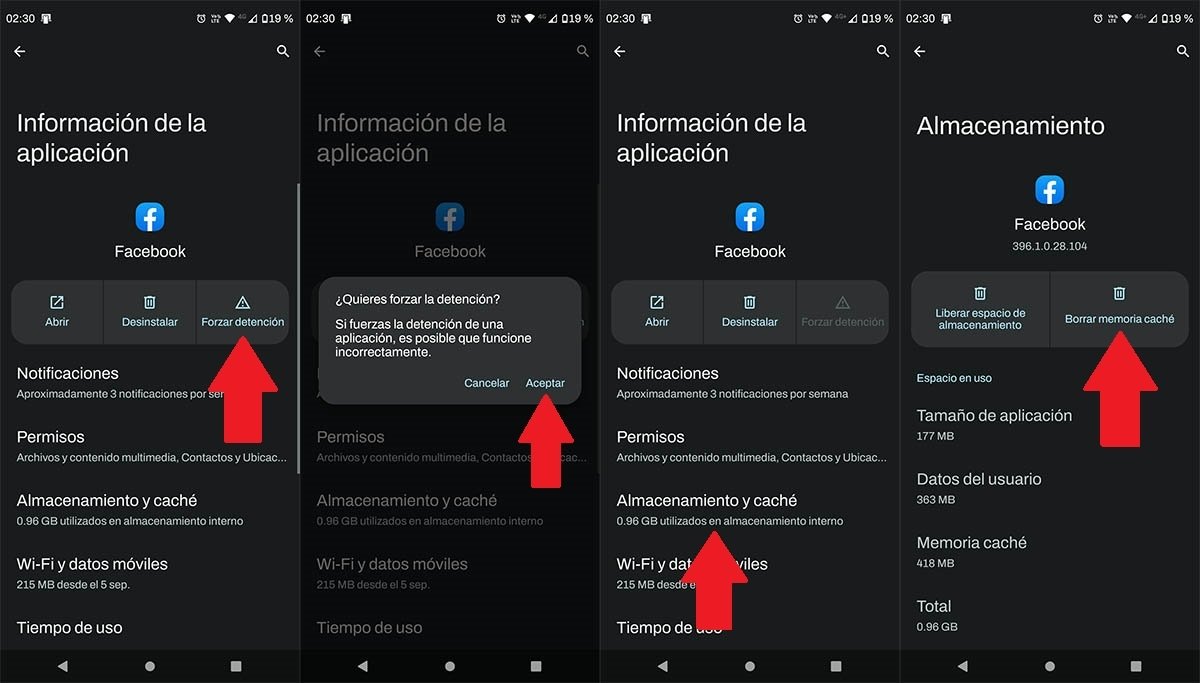
Deleting app cache will not create any kind of problem with your account.
- Give the choice he says “forced stop”.
- Click “Acceptance”.
- Go inside Storage and cache.
- Finally, click “Clear cache”.
Access Facebook Couples from the social network menu
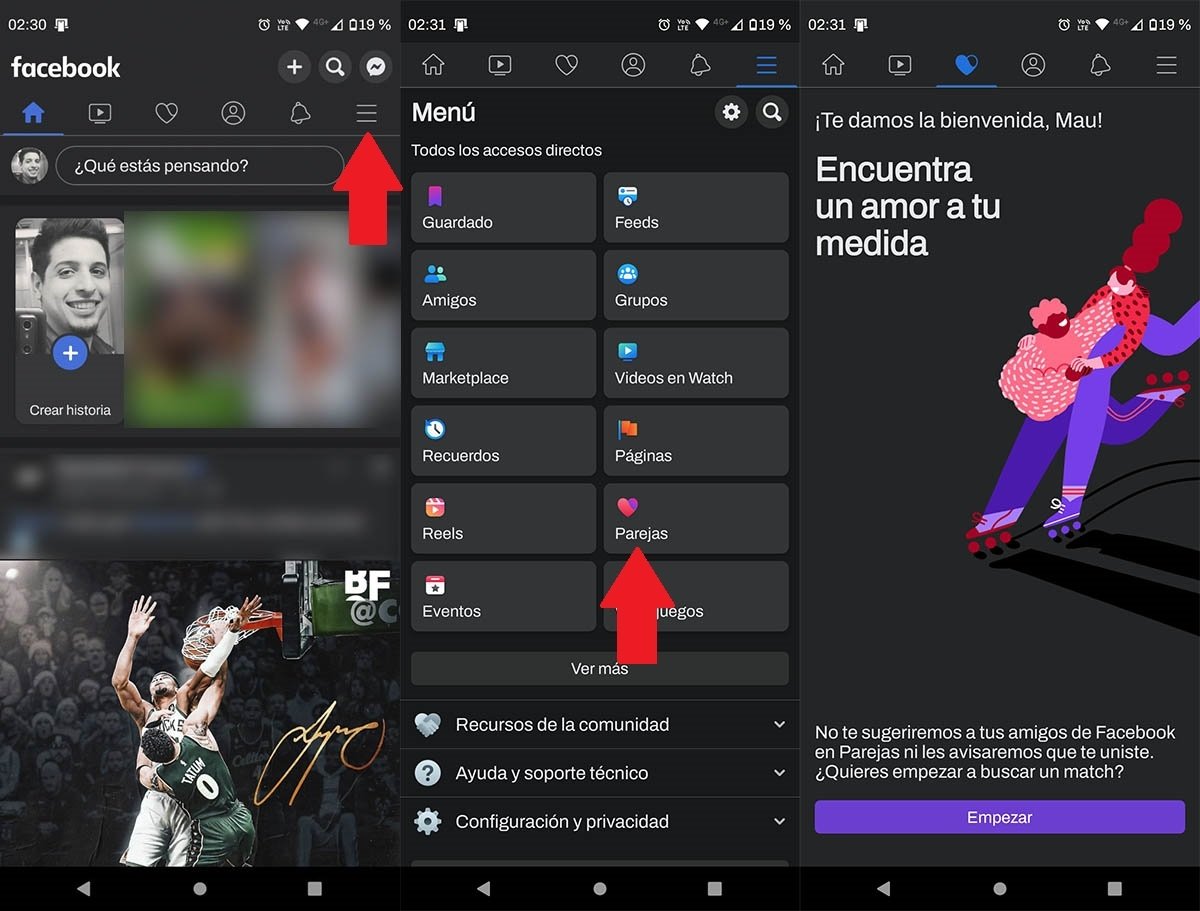
Any user can access Facebook Couples from the social network’s menu.
Still can’t see the couples icon on Facebook? If your answer “yes”And the There is a trick you can do to get access to Facebook Couples from the list “disappeared” Who owns the social network.
- The first thing you should do is Open the Facebook app on your mobile phone. Once you’re on the social network, you should Click on the three horizontal lines located in the upper right corner of the screen.
- Scroll through the section “all shortcuts” Until I find the card “husbands”. When you find it, you will have to click on it.
- Within seconds, Facebook will open the couples platform on your mobile device.
Without adding anything else, it’s important to mention Facebook Dating has been disabled in some countries. If you live in any of the countries where our online dating service is located “locked”We recommend you Use a VPNthis respective icon should appear.

“Evil coffee nerd. Analyst. Incurable bacon practitioner. Total twitter fan. Typical food aficionado.”

:quality(70):focal(288x128:298x138)/cloudfront-us-east-1.images.arcpublishing.com/metroworldnews/4VWFN4IMGFGQTCCSYSVPIJDM4A.jpg)









